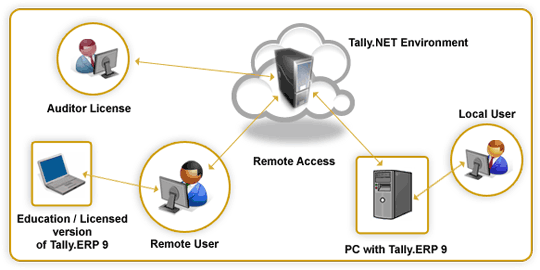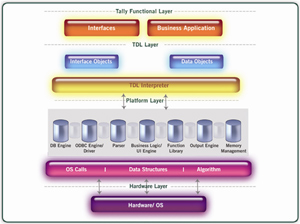The TDL language capabilities allow the TDL programmer to build complete solutions and deploy them with ease. Listed below are a few capabilities
• Rapid Report Design and development using various formats.
• Advanced Data Processing Capabilities using Collections.
• Complex Report generation using Tally Database.
• User defined additional storage fields within the Tally database.
• Customising Voucher Entry and printing in multiple formats
• Multiple Output Capability like email, print, display etc
• Modifying existing default Reports to incorporate/ alter required fields
• Modify the existing user entry screens as required
• Non-procedural language with procedural capability with User Defined Functions
• Remote Access Capability using Collections.
• Advanced Integration Capabilities of the Language
Using the capabilities listed above, we can achieve the following
• Invoice Printing, Payment Advice Printing, Voucher Printing, etc. in user desired
pre-preprinted or plain formats
• Various Columnar reports like Batch wise Item wise Reports, Item wise Party wise
Outward and Inward Movement Analysis
• Various security related controls like Voucher Type wise Entry Control, control the
table of selection based on users like Sales persons can view only Debtors Ledgers, etc.
• Customisation of Synchronization i.e., One way sync, Masters Only, Voucher Type wise Sync
between various branches and HO
• Creation of multiple Approval Levels
• Labels and Bar Code Printing
• Auto creation of Masters/ Transactions as required
and Many More....
Some Examples
Basic Customisations
• In Item Master, Description has to be entered more than once.
• In Configuration Screen, an option must be added "Require Multiple Lines
for Description" & based on the value set, behavior must change.
• Alter the Description and activate/deactivate Batches Info for all Items falling
under a particular Stock Group.
• Default allows Stock Group wise price List Updation. To enable Updation of the
same Stock Item Wise.
• Exporting a report in the required XML Format
• Barcode printing in Tally
Voucher/Invoice Customisation & Reports
• While entering Sales Voucher, all the Description set in the Item Master should be
set in the User Description Field on selecting the Item.
• Altering Payment/Receipt/Contra Vouchers to have additional UDFs for Bank Name,
Cheque No. and Date if the Bank Ledger is transacted with.
• Providing Amount wise discount column in Pricelist as well as Sales Invoice
• Alter the concerned Voucher Printing Formats to print the above details
• Preprinted Invoice Format
• Convert the above Format to Plain Invoice Format
• Convert the above Format to both preprinted as well as plain format based on
user choice
• Tracking the Voucher right from creation to details of last alteration like User Name,
Reason for Altering, altered date, etc
• Number of Times PO is Altered and Reason for the same to be recorded
• Printing Sales Invoice (above format) and Packing List i.e., Multiple Forms
• Purchase Order Print Format similar to the above Sales format.
• Alteration of Default Sales Invoice Format to include Stock Groups and grouping the
relevant Stock Items under them.
• Cash Receipt and Payment report
• Label Printing
• Item Wise Party Wise Sales
• Cost Centrewise (Salesman) Bills Outstanding Report
Work Flow Customisation
• Create Provisional Entries (Post Dated) like Rent for the next 12 months.
• From a Purchase Entry, alter the Purchase Orders Quantity
• Add a Logical UDF next to PO No accepting input to Close PO
• All the POs against which YES is mentioned should be altered to the Qty received till date
so that the PO will be knocked off from the Pending list for the respective Items.
• Convert Multiple Delivery Notes (of a Party) to single Sales Invoice automatically
(based on user selection in report displaying list of delivery notes pending)
• A subset of Material Requirement Planning (Based on Sales Order entered and BOM)
• Control bills of a customer based on overdue period
• Automatic Bank Reconciliation from external sources
• Also to accept the location of files from the user
• From the above path, Bank Dates need to be automatically updated
Sync Customisation & Security Control
• Voucher Type wise Sync Filter
• One Way Sync
• Masters Only Sync
• Vouchers Only Sync
• Applying Transformations during Sync using XSLT ( PO to SO etc)
• Security Control for Master wise security
• Voucher Type wise Security Control
• Providing additional security control over default security control. For e.g., Disabling
of creation/alteration/deletion privilege though the user has got admin rights